Custom Buttons Blog (Page 54 of 149)


Welcome to The Button Post by Pure Buttons! (Page 54 of 149)! A blog where we discuss all things related to custom pin-back buttons and other custom promotional products that Pure Buttons offers. Stick around for coupons to score cheap pinback buttons, new button product announcements and more!

Our 6 Inch Magnetic Easel is a GREAT photo gift.
1) It’s free to customize and get an instant digital proof in our easy art tool. Customize Now.
2) It can be displayed on a table with the pop-out easel back.
3) It can be hung on the fridge with its two STRONG neodymium magnets.
4) It is printed in full color and available in original gloss and soft-touch matte finish.
Order Magnetic Easels
20% OFF with code EASEL20

Video: Magnetic Easel – The Perfect Photo Gift!
The perfect photo gift is a few clicks away at PureButtons- Our 6″ Magnetic Easel is a large and attractive canvas to showcase your artwork or favorite photos.
Customize one for mom today! Take 20% OFF with code EASEL20
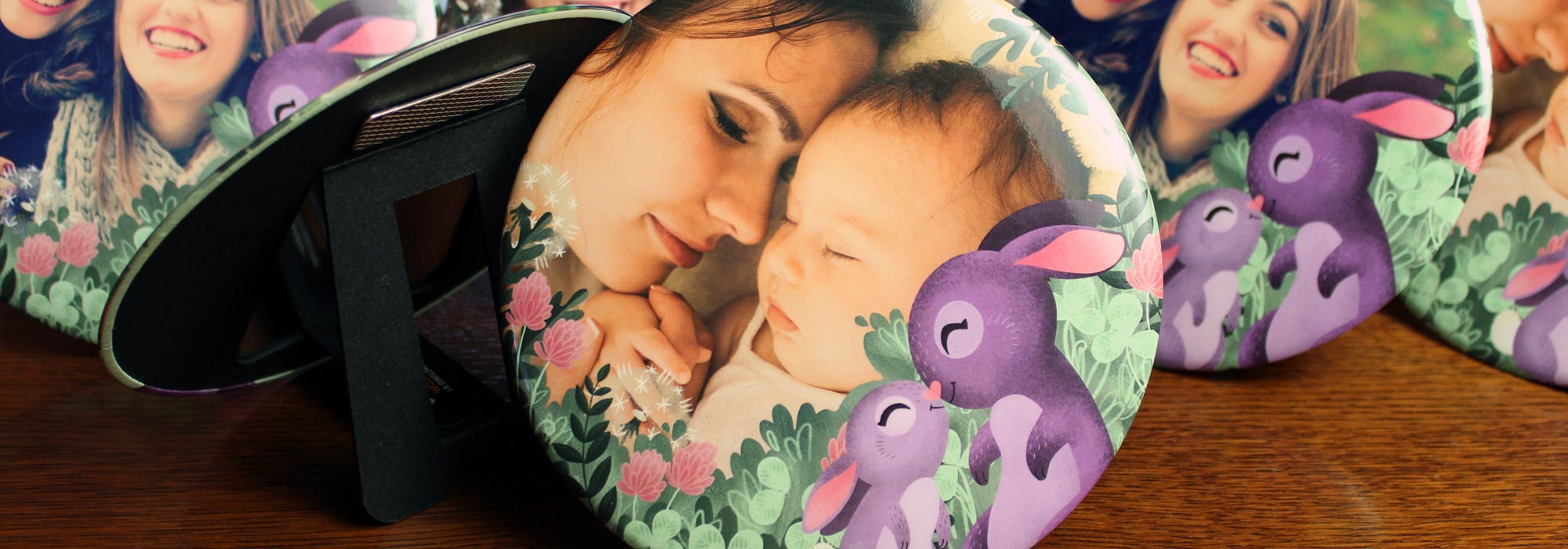
Start with a free and adorable template
You can start your Mother’s Day easel design with one of our beautiful and free creative templates on our Design Gallery.
Or start from scratch and upload your favorite photo for mom.
Either way, you’ll have an easy and affordable photo gift designed in minutes and shipped to you or directly to mom!
Take 20% OFF our amazing Magnetic Easel with code EASEL20
Offer ends 5.13.18
Last Modified: April 30th, 2018
In our latest video tutorial, we review the Image Trace function in Adobe Illustrator and the features that allow you to create a vector version of a raster logo file. We also cover smoothing jagged edges with the Illustrator Smooth Tool. We also cover optimizing your anchor points for a tidy vector image file.
Use your newly created vector logo on some sweet custom buttons, fridge magnets, or any of our amazing custom promotional products at PureButtons
Last Modified: April 27th, 2018
How to get the BEST looking black color values when setting up your CMYK artwork for custom buttons, fridge magnets and more at Pure Buttons
We also discuss the difference between Rich Black, Registration Black, and 100K Black, and the deceiving default black display settings of Adobe Illustrator.
You can read more on this topic of Rich Black on Frequently Asked Questions.
Subscribe to the Pure Buttons YouTube Channel for more tips!
Last Modified: April 27th, 2018
Our latest video is a quick speed run to show how easy it is to use our free customizer tool to design custom buttons. In under 45 seconds you can add your image and get an instant digital proof. Checkout is also a breeze and will be covered in a future video.
Subscribe to the Pure Buttons Youtube Channel to get updated when we drop new videos!
Last Modified: April 27th, 2018
We just published a new version of our video explaining our Adobe Illustrator and Photoshop templates. This quick video will help you understand how to set up artwork in the templates.
Subscribe to the Pure Buttons Youtube Channel to be updated as more videos will be dropping soon!
Last Modified: April 26th, 2018