How To’s (Page 2 of 4)


Welcome to our How To’s category! This is Page 2 of 4 of How To’s related content. Below you will find articles, posts, coupons or samples featuring How To’s. To see our latest posts, visit Blog Home.
Log in and click the “My Account” link in the top banner. From the account management screen, click the view previous orders button. You’ll see your previous orders in a list.
Click the details link on the right side of the order that you want to reorder.
Make sure this is the right order. If you’ve ordered Help & Proof, this will be removed from your reorder.
Click the blue REORDER button at the bottom of the screen.
This will place the order in your cart.
You’ll see the artwork has been uploaded, the quantity has been set, and the product has been selected properly.
You can move to checkout right now, or you can edit the quantity.
Click the blue edit icon to edit. Let’s change my quantity to 250.
You don’t have to add Help & Proof to this order since it is a reorder.
And now, click ADD TO CART. My order has been updated to 250 quantity. Placing a reorder will skip the artwork upload screen.
Now continue through your account information.
Make sure everything is okay.
Placing a reorder is fast and simple since your account holds all of your shipping and billing information.
Select Standard Production Time or a rush option.
To view our Ground Shipping Map, click the thumbnail on the page.
You’ll see we ship out of Ohio. Various shipping zones are coded in blue, orange, green, pink, yellow, and dark blue.
Select the shipping option that you want and click continue.
Enter your payment information.
Now review your order. Make sure everything is good to go.
Your billing address, shipping address, and contact information should be accurate. Click the finalize order button to complete your order.
Thank you! Your order is complete. Take a moment to review this page. Our digital proofs notice is important.
Also, if you feel like it, share the love. Tell everybody about your order on twitter, facebook or google plus. We rely on word of mouth advertising.
If you have any more questions, feel free to contact us! Live Chat is available during normal business hours or you can email or call 1-800-710-2030.
Thanks for ordering from PureButtons.com!
Now you can go to My Account and view the order that you just placed.
Status: Received, and the details look good! Wow, my order turned out great! My custom clothing magnets have high quality and beautiful color.
Last Modified: June 20th, 2014
When preparing your button artwork, it is vital that you use our templates to ensure that your art prints at the right size.
If you prepare your artwork at full size in our templates, you will have a great looking, sharp print on your custom products!
The standard dpi for our templates is 300dpi. You can make your artwork at a higher resolution, like 600dpi, but 300dpi is the lowest standard that we require.
If you are confused about artwork preparation, we offer several services to help with this:
1) If you have high resolution artwork, but are unable to add it to our templates, you can order Digital Proof & Template Help on checkout. We will place your high res artwork in our template to ensure a perfect print.
2) If you do not have artwork or have low resolution artwork, we can help create new artwork for you. Contact us for current design rates.
3) The Proof & Template Help fee will give you a fantastic digital proof which will let you see how your artwork will be printed, very similar to the mockups you sometimes see on this blog.
To recap, high resolution artwork is required for a professional product. We use the best quality digital printers to offer image clarity and color saturation that is unmatched!
Last Modified: September 18th, 2012
Here is a simple video tutorial for how to outline text in illustrator. It is important to outline all text before submitting vector files for printing at Pure Buttons. This quick step will prevent delays in production and make sure your designs print exactly as you expect!
Last Modified: June 19th, 2012
Here is a quick video explaining the PSD and AI templates for designing many of our custom promotional products including pin-back buttons, fridge magnets and more.
Last Modified: June 17th, 2012
A lot of our customers are confused when it comes to figuring out the difference between Turnaround Time and Shipping Time, so we thought we’d try to clear it up with a visual representation.
Turnaround Time
This is the time that it takes for us to create your product from the moment you submit your order. Our standard turnaround is 5 business days. You have the option of speeding this process up by ordering a RUSH UPGRADE.
Rush Turnaround Pricing:
Standard (Ships in 5 business days) ($0.00)
RUSH (Ships within 2 business days) (+65%)
RUSH (Ships within 3 business days) (+50%)
RUSH (Ships within in 4 business days) (+30%)
For instance, if I ordered 50 1″ round buttons ($12.00), and added 3 Day Rush (50% of my product cost, $6.00), my buttons would cost 18.00 and it would go in the mail 3 days from when I ordered, like shown in the calendar below:
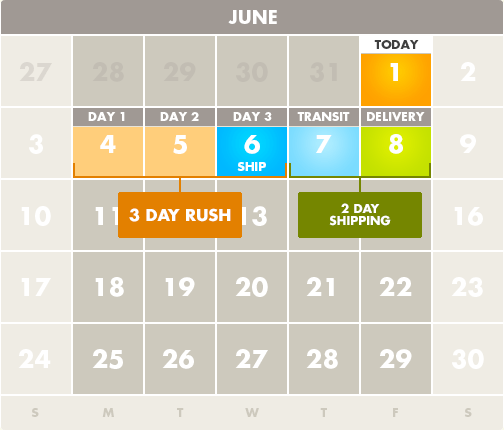
Shipping Time
This is the time that it takes for FedEx or USPS to take your custom products from US to YOU. This is the second way you can control the speed of receiving your order. Choose faster shipping to get your products even quicker.
WHAT IS THE FASTEST WAY TO GET YOUR PRODUCTS?
If you order 2 day RUSH turnaround, and overnight shipping, you’ll have your order within 3 business days. As seen in the calendar below:
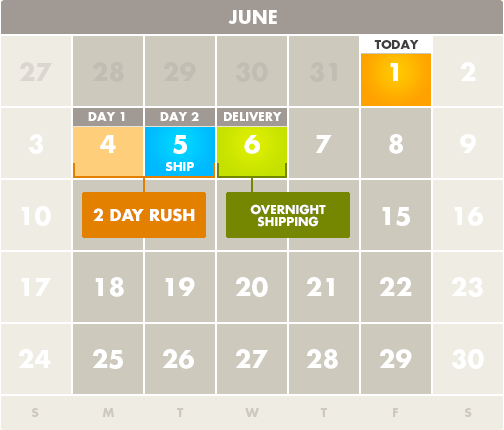
QUICK TIPS:
Remember, we are open Monday-Friday 8:30AM-4:30PM EST, and we’re closed on the weekends, so weekend orders are processed on the following Monday.
If your order is placed before 11AM EST, the first production day is that day. Orders placed AFTER 11AM EST will be processed on the following business day.
If you need something even faster than advertised, call us and we’ll gladly listen to your needs and try to work something out!
PureButtons does not guarantee ship times. Delays by the mail carrier due to poor weather, accident, mis-routing, holidays, or weekends are a possibility. PureButtons offers these examples as a general rule but is not responsible for delays in production due to slow customer response, incorrect artwork, or other issues that may result in a production delay.
Last Modified: June 1st, 2012