Pure Buttons Templates Are Now In Canva


If you’re a user of the wildly popular Canva online editor tool you’ll be happy to know that Pure Buttons templates are now available on Canva!
Simply visit our Canva Templates page and choose the product you wish to customize.
Next, you’ll be sent to Canva in a new window and from there you can design your custom products using all of the features and assets you have available within the editor.
When you’re ready to order from Pure Buttons, you’ll want to hide or delete the template layers and “download” your design as an uncompressed png file.
These Canva template files will help you create artwork to the exact size it is needed for best printing results. (300dpi)
There is even a proofing layer included at the bottom of the Layers panel. Simply drag it to the top of your design to see where your design will be cropped.
Final tip: It is important to pay attention to the bleed area and make sure your design fills it out, even with just solid color, to make sure your custom promotional products have a seamless look.
Thanks for checking out our Canva templates! We hope they make artwork creation easier for users of the platform!
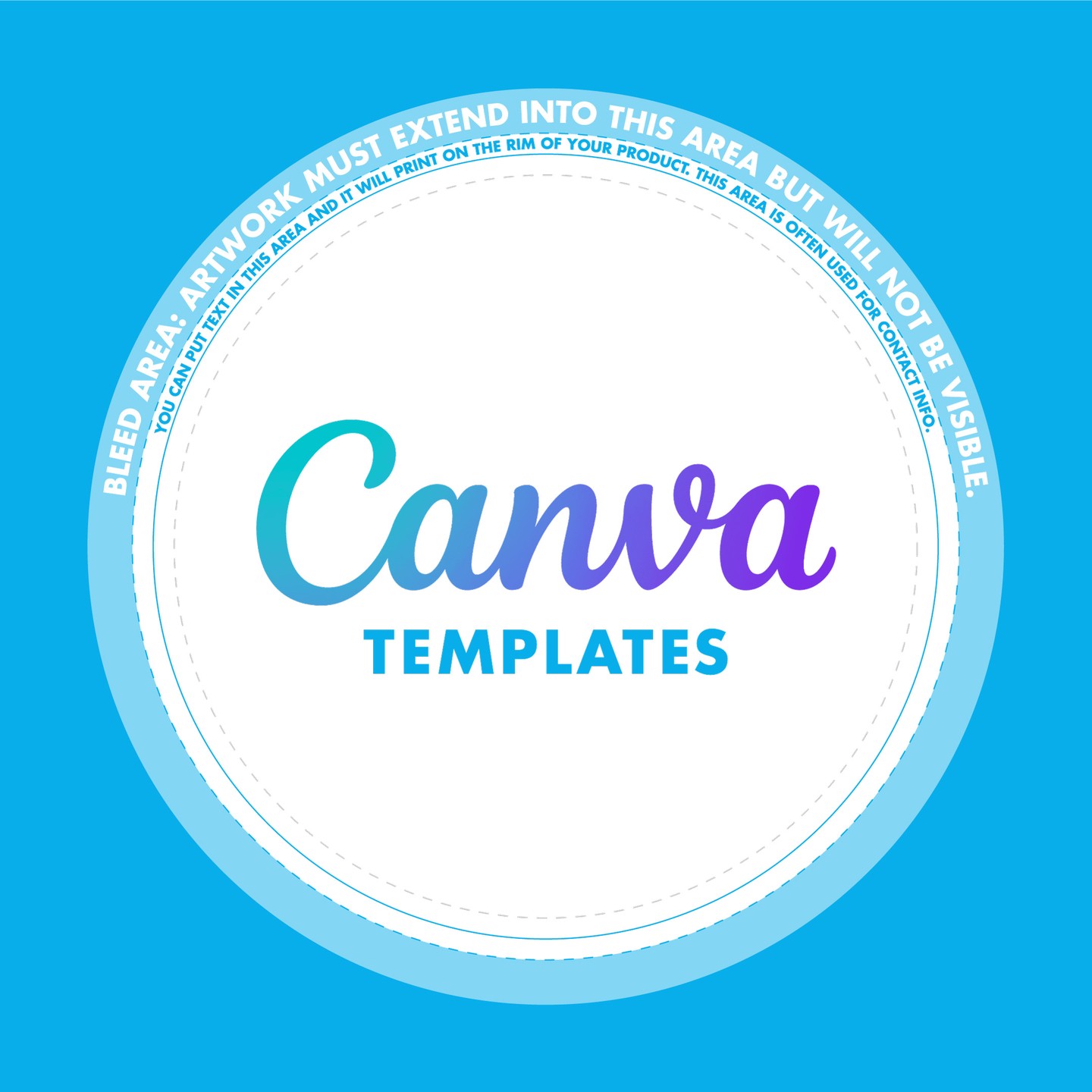
Last Modified: June 11th, 2025